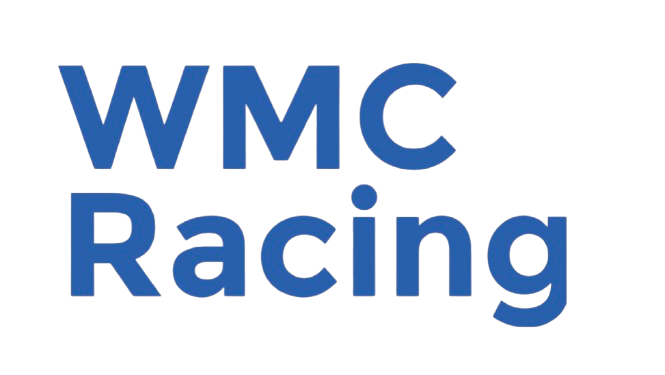Race Registration
Most races in NYSSRA region will be listed on adminskiracing.com unless noted otherwise by the host mountain. To register for a race, you first need to create an account and add participant(s). Follow the instructions provided here.
To sign up for an event, choose the region where the event is taking place. Most of our races will be in the "NYSSRA" region. Once you click "Apply", all the events hosted in that region will be displayed. You should be able to see all the important information about the event: event name, date, event type, age, registration open and close dates, price, as well as eligibility (the participants who are eligible for the event will be listed). to register for the event, you can click directly on a name in the last column.
Note that you can click on the column headers to sort the events in order of your preference (i.e. sorted by event name, event date, etc)
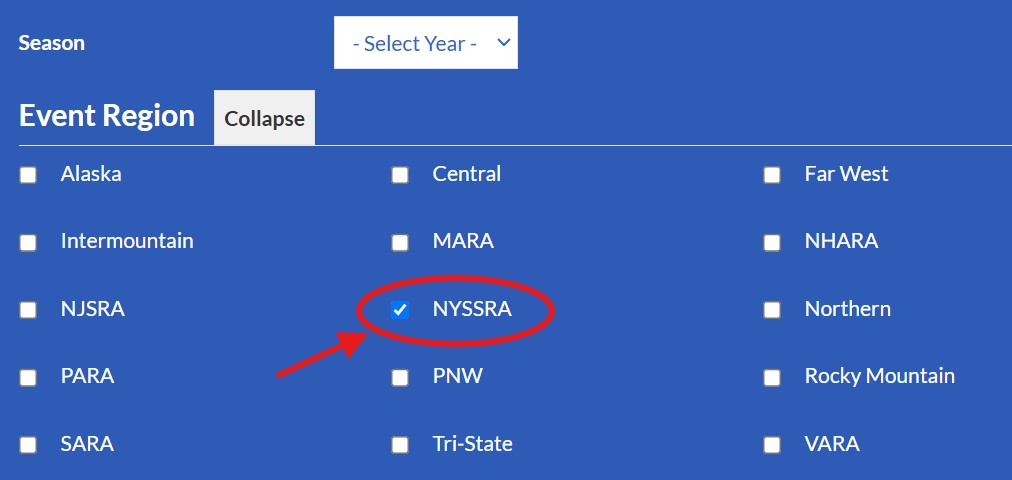
IMPORTANT NOTE:
1. Always check the event date and location to ensure you sign up for the correct event. Some races may share the same event name (for example - Kandahar).
2. After registering your child for a race, you should receive an email confirmation. This is the time to check for accuracy! Always verify that your participant's name(s) appear on the registration roster. To do this, go to the event that you just signed up for, scroll down to the racer registration section, and check the roster to confirm that their name(s) are listed.
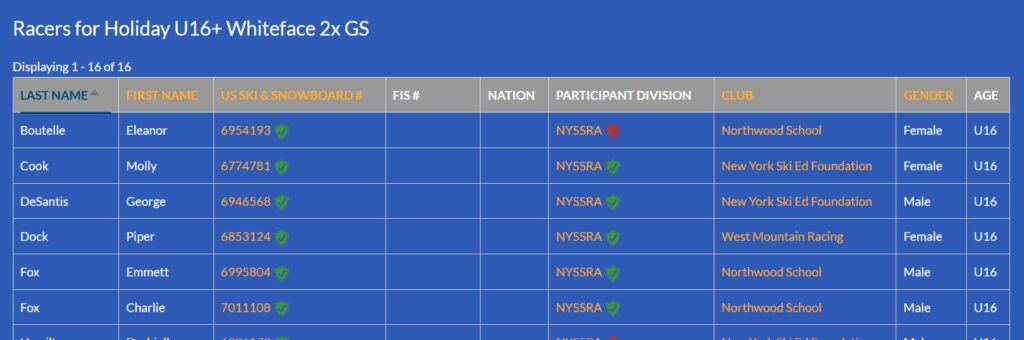
You can also check if you have successfully registered for the race on the "My Participants" page. Click the "My Participants" icon located at the top right of the page.
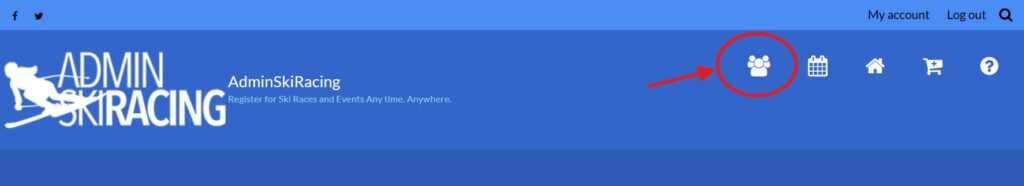
All the events you have registered for should appear under the "Upcoming Event Registrations" section.
3. Optional training day - Some races offer an optional training day, which usually requires separate registration. If you choose to attend the training day, be sure to sign up for both the race and the training day.
To find an event, click the "All Events" icon located at the top right of the page.
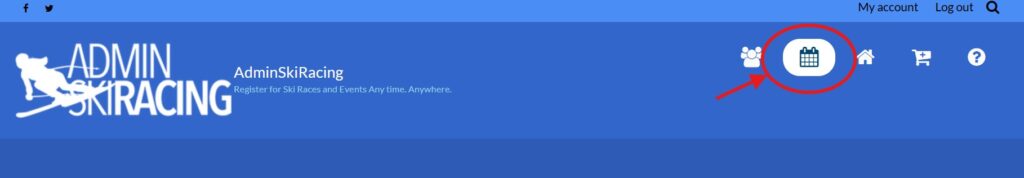
Then select the region where the event is taking place. Most of our races will be in the "NYSSRA" region.
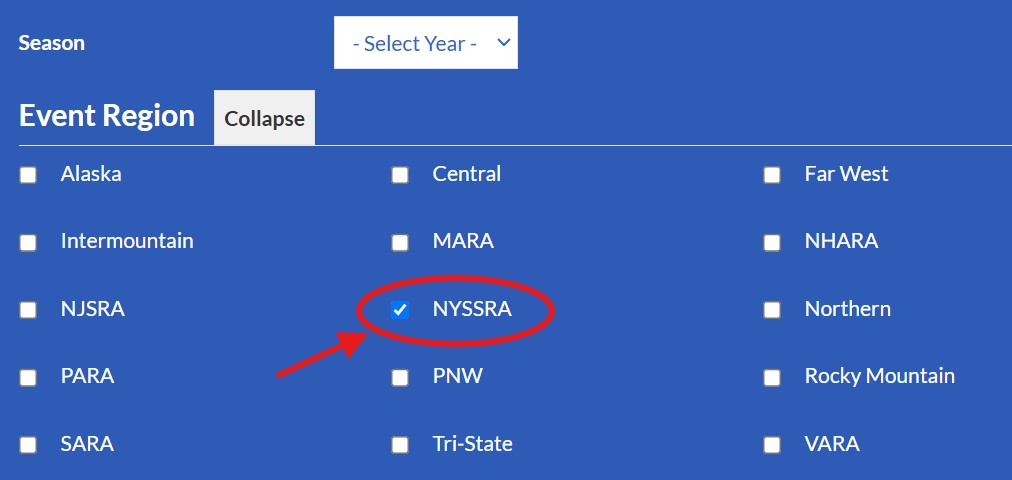
Then click "Apply"
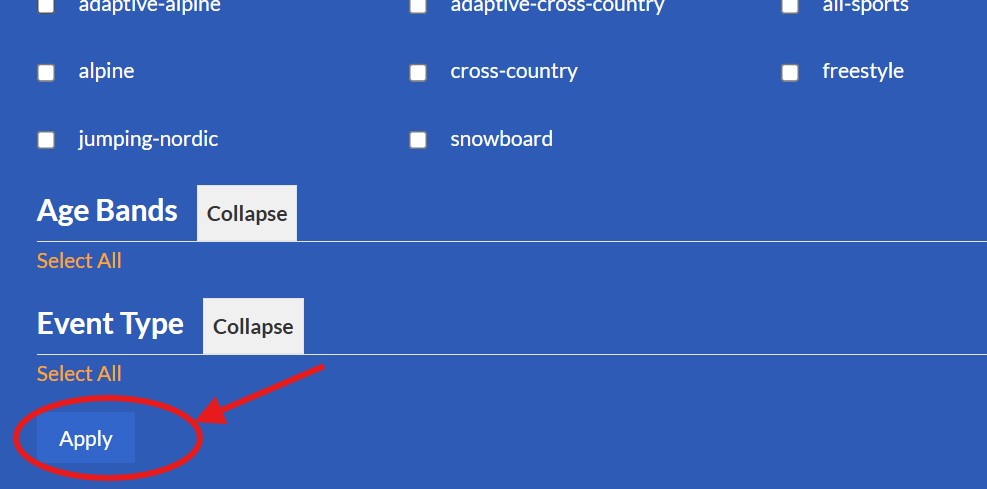
The page will be filtered to display all the events in the regions that you select.
If a race isn't showing up, check these 5 most common issues:
- Some time the race organization has not listed the event on adminskiracing website yet. In this case, check back at a later date.
- Does your participant have an active US Ski & Snowboard and NYSSRA membership on their profile? If you see a red check mark next to the club name or your USSS membership ID, it means your membership is not valid. Please apply or renew your membership before signing up for the event.
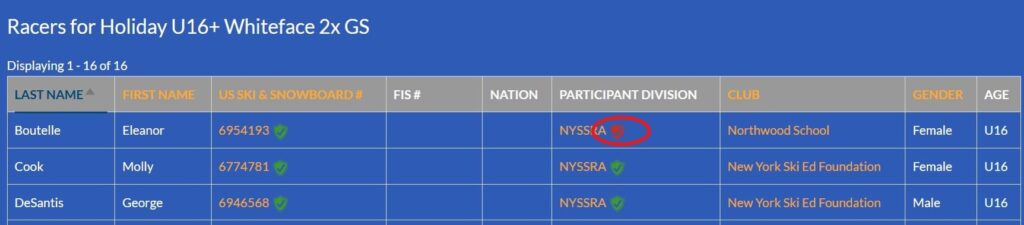
- Is your participant the correct age and gender for the race? Check to make sure that your participant is eligible for the race.
- Is this race a Qualified Race? (If so, the race administrator may not have entered your participant's ID as eligible. Contact them if this is the case.
- If you're getting an error about not having a valid US Ski & Snowboard license or regional membership like NYSSRA, and you're sure you do have one, it's most likely one of these things:
- If you recently purchased your license or membership on another site, it may take an hour or two to be verified and transferred over to the Adminskiracing site.
- If it's been longer and it's still not validating, there may be an issue with your membership. You can contact Adminskiracing directly if that is the case.
Search for the race event that you're interested in and simply click on the event name to open the event page for that particular race.
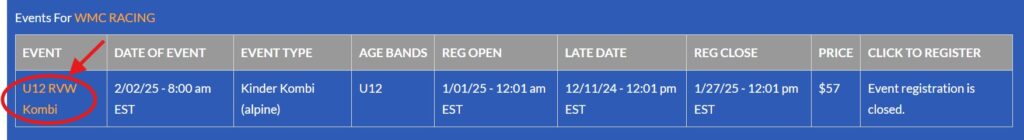 If you do not know how to locate the race, check "how do I find an event" on this page.
If you do not know how to locate the race, check "how do I find an event" on this page.
As an event gets closer, the Race Admin will post additional details about the specific races, along with other relevant race documentation. You can find the documents in the 'Race Info/Race Documents' section. This usually includes a tentative schedule for the race (bib pickup, inspection time, race start time, awards, etc.). If the information is not available when you check, it may be because the race day is still some time away. Check back closer to the date for updated race information.
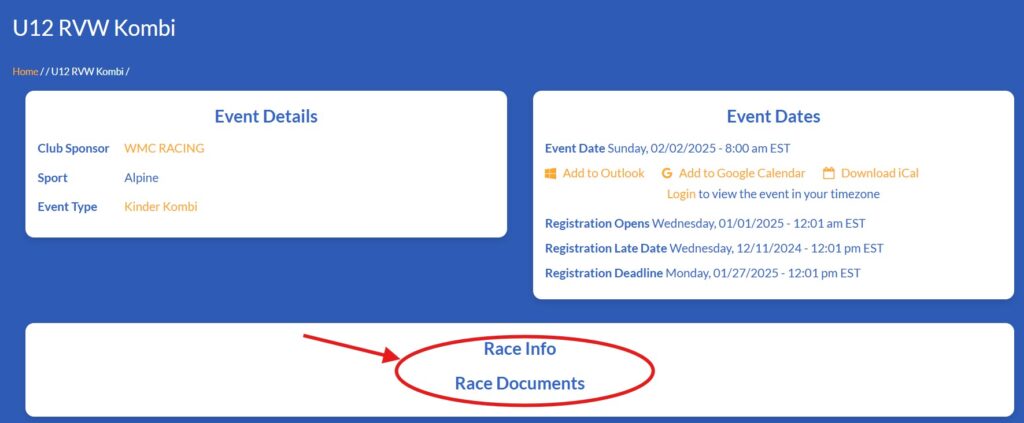
Contact Us
19 Resort Drive
Windham, NY 12496
1.800.754.9463
wmcracing@windhammountainclub.com